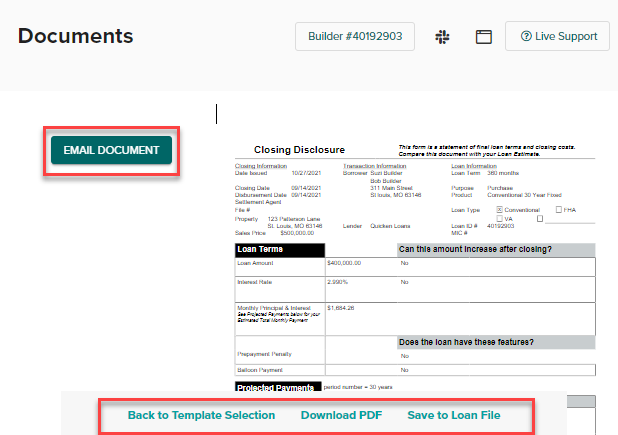Closing Disclosure
-
Access the Fees page.
-
Select the Closing Disclosure tab in the lower right section of the page.
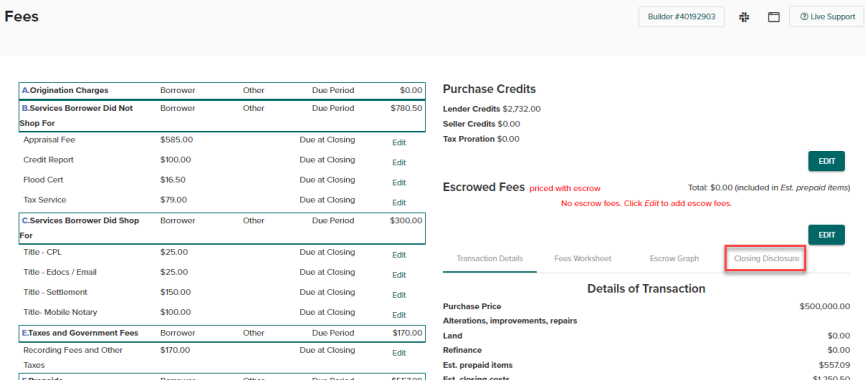
The Closing Disclosure displays.
 This Closing Disclosure is for informational purposes only. It should not be provided to the borrower as it does not meet TRID guidelines.
This Closing Disclosure is for informational purposes only. It should not be provided to the borrower as it does not meet TRID guidelines. -
Go to the Documents Page to create a PDF version of the document.
-
Select Generate Documents.
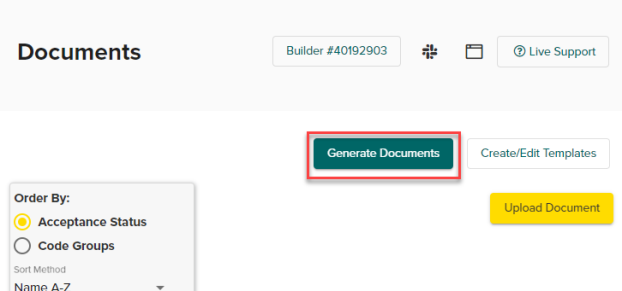
-
Select Closing Disclosure from the Global Templates list to create the PDF.
-
Click EMAIL DOCUMENT to email the document, or use the links at the bottom of the page to download or save the file.