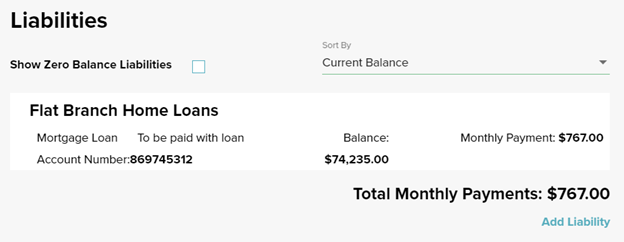Mortgage Only Credit Report
Currently, LoanCatcher℠ does not support pulling a mortgage only credit report. For loans requiring a mortgage only credit report, pull the credit report directly through your credit provider’s site and upload a copy of the mortgage only credit report to the Documents page.
-
Select the
 icon to expand the Documents section.
icon to expand the Documents section.
-
Select the icon
 at
the bottom.
at
the bottom.

The SEND US THE DOCUMENT pop-up box is generated.
-
Click Choose Files to browse for files. Another option is to drag and drop the file(s) to the Choose Files section of the box.
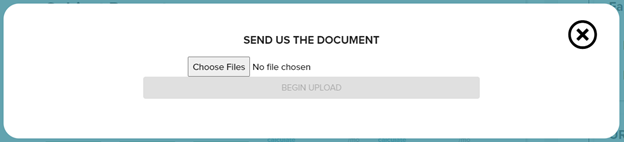
Documents are itemized.
-
Click BEGIN UPLOAD.
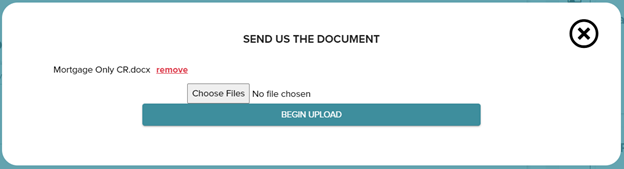
-
Add the mortgage liability to the Liabilities section of the loan application. From the loan application page, the left-hand navigation offers a quick link.
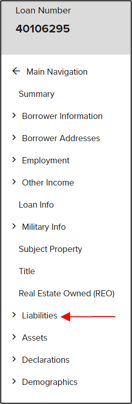
-
Click Add Liability.
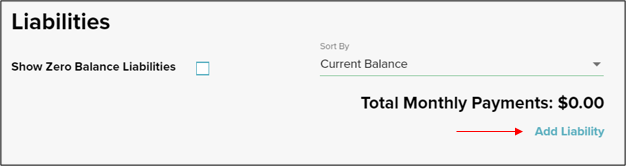
A white enter Liabilities dialog box generates.
-
Click anywhere within the white space to expand the box.
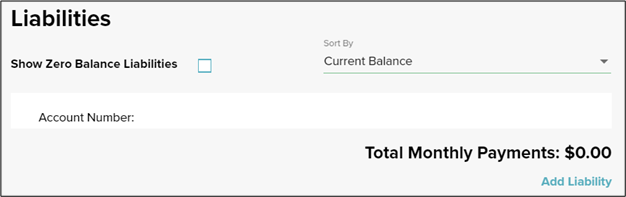
-
Enter the liability details from the mortgage only credit report.
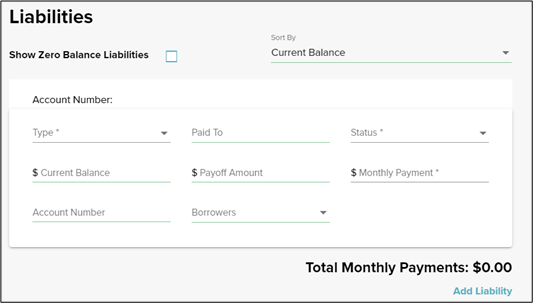
If you set the Type to Mortgage Loan, a Real Estate Owned line is added at the bottom of the liability section. In order to properly link the mortgage loan to the coordinating Real Estate Owned in the Liabilities section, the Real Estate Owned (REO) section must be complete first.
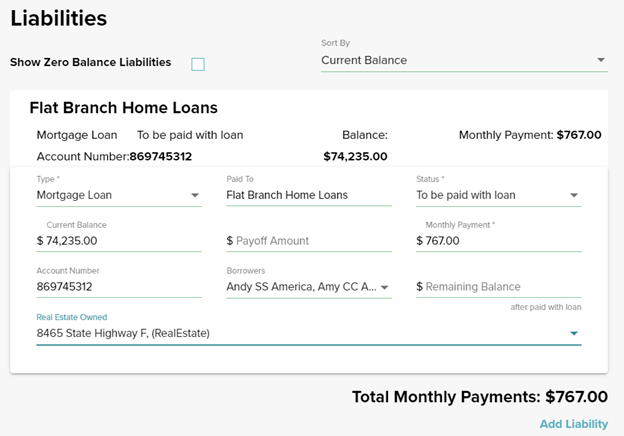
-
Click in the white space to minimizes the box once the liability details are entered.