Setup - Borrower Credit Collection Option (Stripe)
This choice in the Credit area, provides the option of allowing borrowers to pay for their own credit reports.

When this option is selected complete the following steps to setup a Stripe account.
-
Create a stripe account https://dashboard.stripe.com/register
-
Add the company's bank account to the stripe account
-
Obtain a Publishable and Secret key from account https://support.stripe.com/questions/locate api keys in the dashboard.
-
Send the Publishable and Secret key and the LoanCatcher℠ tech team by submitting a ticket to the help center to complete the setup.
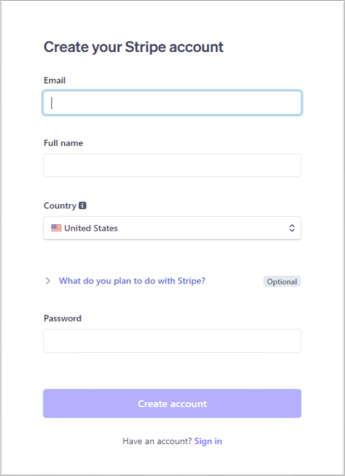
After the appropriate keys are activated, access the LoanCatcher℠ dashboard and setup the Credit Card Processor card to complete the setup and activate the correct credit reporting fee.
Review Credit Card Processing for additional steps.