Setup - Loansifter
LoanCatcher℠ clients that want to reflect the LoanSifter pricing in the Product & Pricing Engine (PPE) must first complete certain actions in Loansifter before pricing is available in the LoanCatcher℠ LOS and PPE.
-
Access Loansifter.
-
Log in to Loansifter using Loansifter credentials and password.

-
Click the Help icon at the bottom left corner.
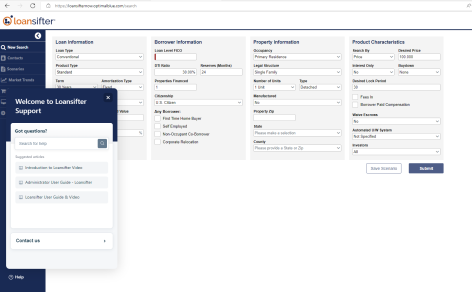
-
Click the Administration User Guide.
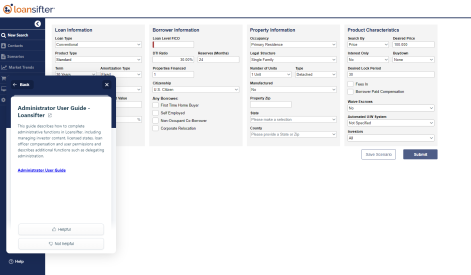
-
Access the Setup instructions for initial Product & Pricing Engine (PPE) setup and/or changes.
This guide provides setup instruction for the following:
-
Managing Investors (turning on/off investors, managing products etc.)
-
Managing Licensed States
-
Managing Loan Office Compensation
-
Price Manager (building pricing rules)
-
Fee Manager (creating fees)
-
General Administration (adding branches, customizing investors by branch, etc)
-
LoanCatcher℠ PPE mirrors the Pricing setup from Loansifter.
Once all setup or changes are completed, return to LoanCatcher℠ and all pricing is reflected in the LoanCatcher℠ LOS and PPE