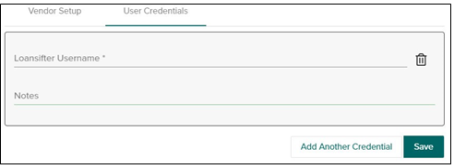Setup - LoanSifter Activation
This section is required for Loansifter to activate an account and obtain a promo code.
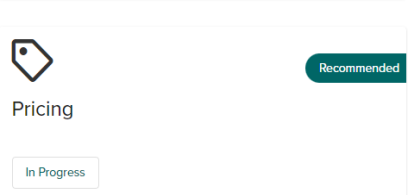
-
Click the Pricing card from the dashboard. Alternatively, locate the Pricing section on the left hand navigation under the Setup heading.
 LoanCatcher℠ can store Loansifter credentials allowing seamless integration between the two.
LoanCatcher℠ can store Loansifter credentials allowing seamless integration between the two.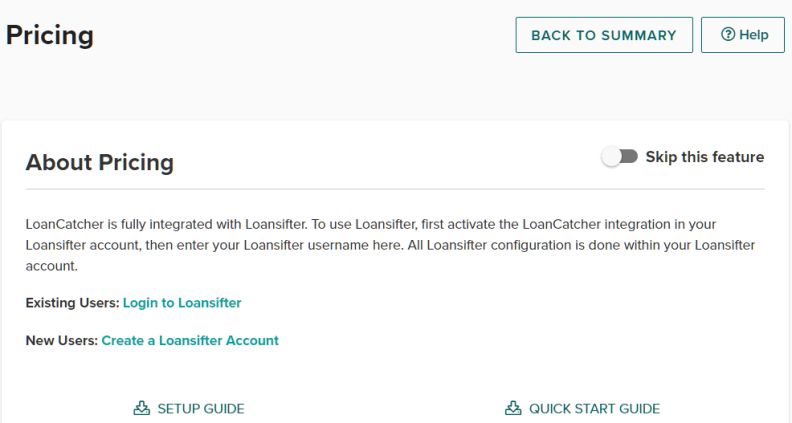
-
Select the New Users: Create a Loansifter Account.
Alternatively, for users with a Loansifter account select Existing Users: Login to Loansifter to log in.
-
Complete the instruction to activate a 30 day trial account.
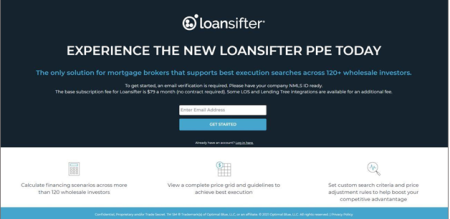
-
Enter credit card details on the page.
-
Select the LoanCatcher℠ box.
-
Enter loancatcher in the coupon code box.
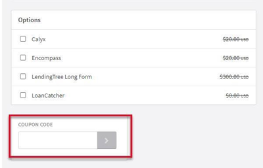
-
Review the order summary and click the I accept the Terms of Service.
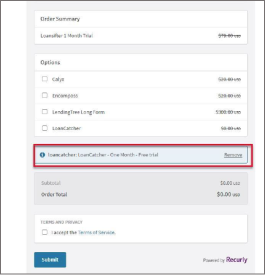
-
Click Submit.
The registration page opens.
-
Navigate to Subscription on the left hand menu.
-
Select Feature Management.
-
Verify that LoanCatcher℠ is enabled.

-
Return to Pricing in LoanCatcher℠.
-
Verify in the Vendor Setup tab that the Loansifter toggle is turned to , Active.
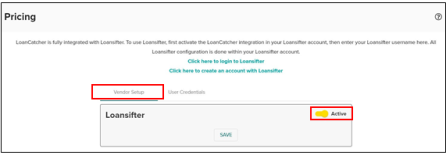
-
Click User Credentials tab.
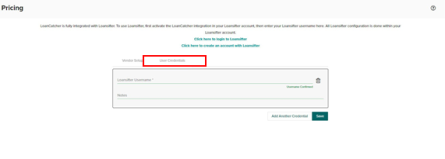
-
Enter the LoanSifter Username and notes (optional).
 LoanCatcher℠ validates the Loansifter user name.
LoanCatcher℠ validates the Loansifter user name. -
Click Save.