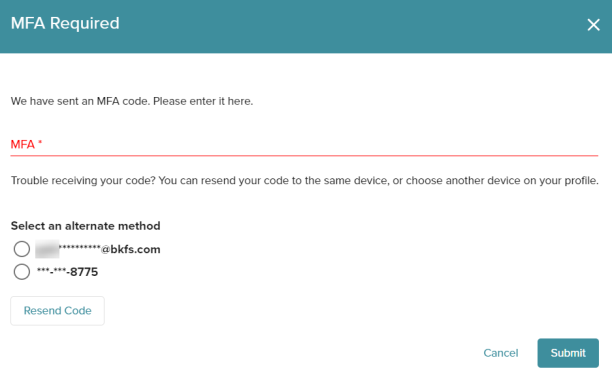Multi Factor Authentication (MFA)
Multi Factor Authentication is mandatory for all users except borrowers to securely protect customers personal information. This feature is managed in Setup, User Management.
Administrators are required to consent on first log in attempt and before MFA setup.
-
Log into Loan Catcher Using your current email and password.
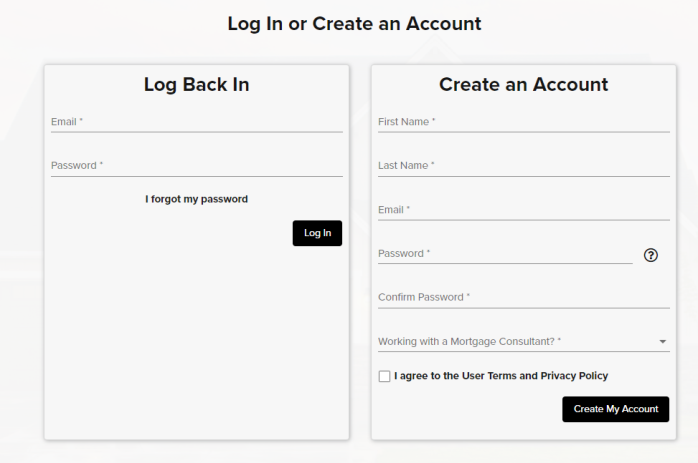
The Setup MFA screen is generated only if MFA has not been set up yet.
-
Select either Email or Text in the MFA Type drop down.
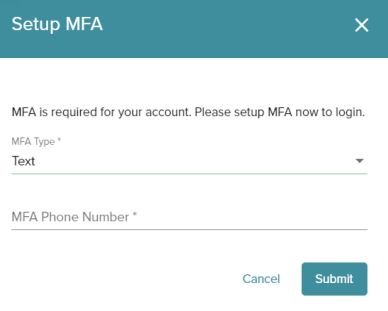
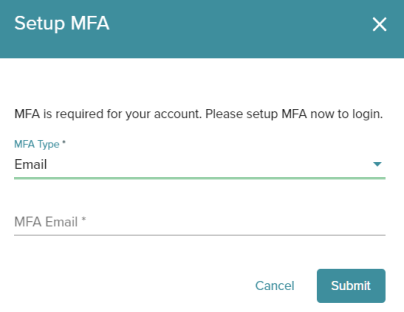
-
Enter the email or mobile phone as applicable to receive the code.
-
Click Submit.
-
Enter the code in the MFA field.
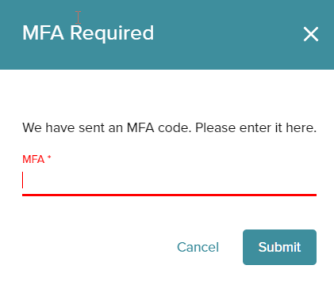
After the initial Setup LoanCatcher℠ will automatically send a code to the device selected after the Email and Password are entered.
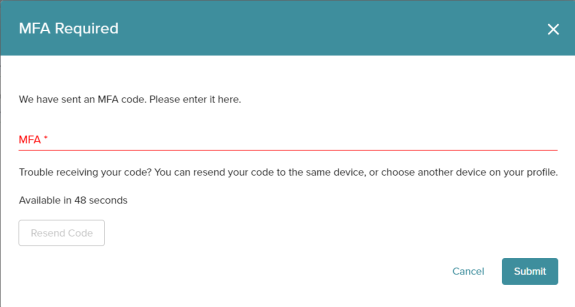
When the MFA code is not entered in 60 seconds the Resend Code button becomes active. If the code is entered incorrectly or not received LoanCatcher℠ provides the option to have the code sent using either method.