Setup - Website Pages
Website Pages is recommended.
In this section you set up the pages and tabs you would like displayed on your website/ Point of Sale (POS).
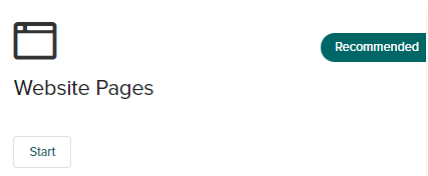
Home Page tab
The page can be customized with:
-
Home page tag line,
-
home page text theme (light or dark) and
-
homepage background image - select your own image or click View Sample Images to select a generic template
Create an Account/ Sign In Page: The URL provided will act as direct access to the POS where clients can begin a loan application, see rates or log back into their dashboard. This URL is also used to log in to the Loan Operating System (simultaneous login platform).
Contact Page: Based on the company information completed in the Company Settings, and the information selected to display, this will appear on the Contact Us page.
FAQ Page
Frequently asked questions are automatically generated. These are not customizable, however if you have a concern or need to adjust these questions, submit a ticket to he Help Center inside of LoanCatcher℠.
About Us Page Tab
Enable the About Us Page on your POS
-
This section provides company information
-
Two sections that can be filled and formatted with company information
-
All Loan Officer's (LO) display on this page. Verify that users complete the contact information and upload a profile picture.
You can rearrange the display of your LO's in the About Page - Meet Our Team of Experts section.
 This page must be Enabled to use Loan Officer landing pages with direct application links.
This page must be Enabled to use Loan Officer landing pages with direct application links.
Loan Officer Page Tab
Enable the About Us Page on your POS
-
Landing pages for each loan officer will be automatically created with dedicated application link.
-
Review User Management, check the is this user a loan officer? box to verify loan officers are indicated, and find the individual dedicated link here under "page name" (click the clipboard to copy the link)
-
The link can be copied and put in a signature
-
Privacy Policy Tab
-
Upload your privacy policy here (optional
-
ICE Terms of Service and Privacy Policy are automatically generated as a default.
Surefire Website Pages
Several optional marketing Surefire tools are available on the Home Website page. Adminstrators can access the options in the Setup, Manage, Website Pages.
Review the Setup - Surefire Website Pages for additional information and procedures.